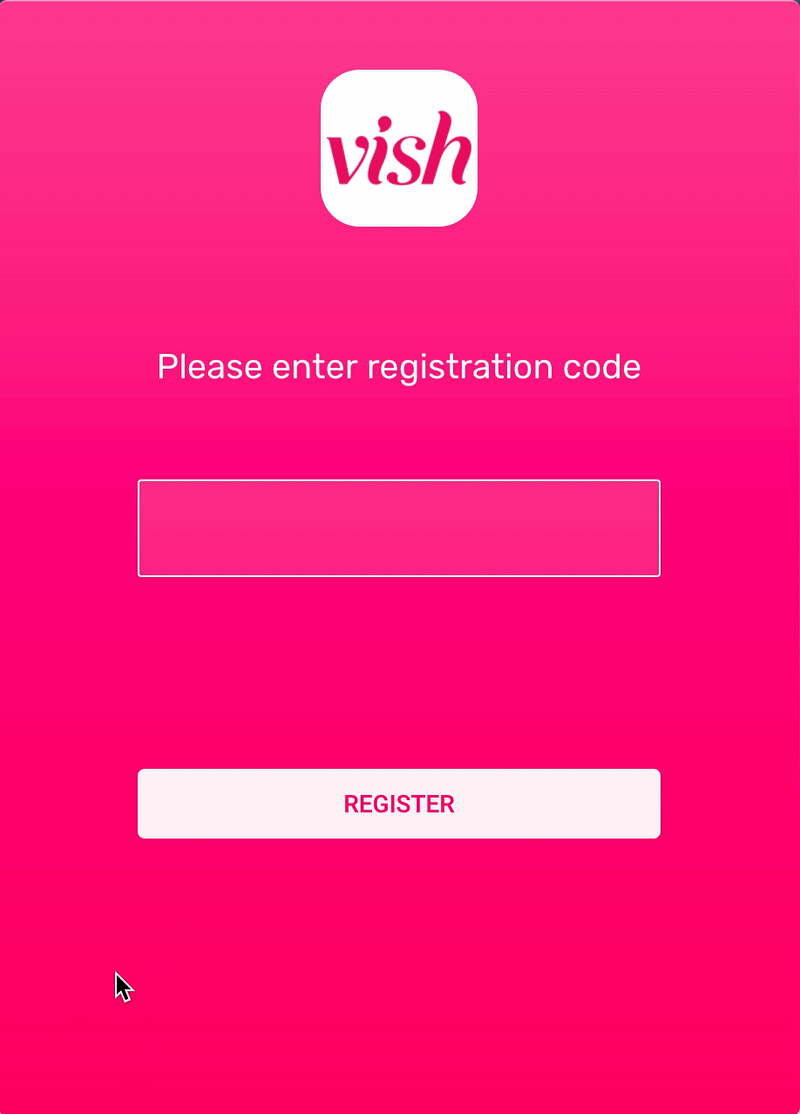Registration
Registration & Login
To get started with the Vish Front Desk App, you'll need a Device Registration Code. See Generating a Registration Code for more details.
The first time you launch the Vish Front Desk App you'll be asked for a Device Registration Code which will link your app to your salon. Enter your 5-digit registration code and click Register
After registration you'll see the Login Form. Enter your username and password then click Login.